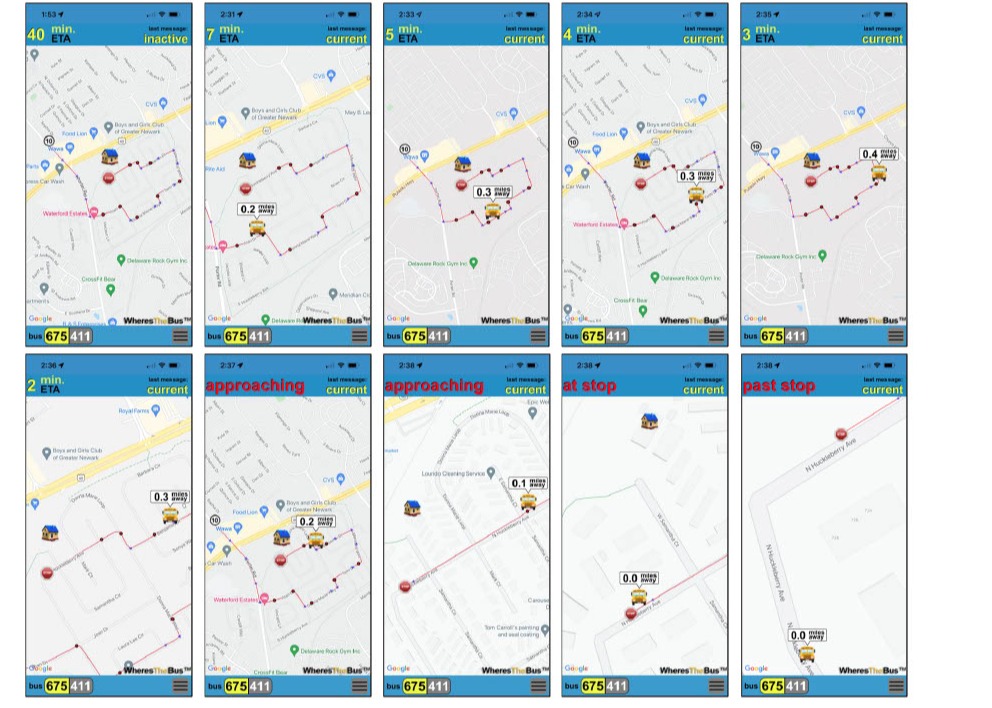About Us
Leadership
Our District
School Board
Parents/Community
Departments
Preschool
Calendars/Menus
The Where'sTheBus Parent App will let households know precisely when their child's bus will arrive at their bus stop.
Updated every 15 seconds, Where'sTheBus displays the real-time minutes and miles the bus is from the household's bus stop.
Any member of the bus-riding household can access this information from any Internet-connected device.
The WheresTheBus App is available for download for
iOS (App Store)
Android (Google Play Store)
Also accessible via a web browser for any Internet-connected device.

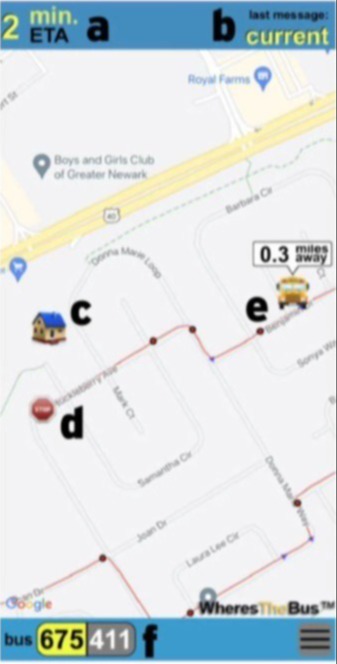
a. Arrival Status: Estimated time of arrival (ETA) is displayed when bus arrival time can be predicted. When prediction is unavailable, use the bus location and distance from your stop.
b. Last Message: "current" is displayed when bus data has been received in the last minute. If updates are not received, the bus is likely stopped at a school or layover or inactive (no messages in the last 15 minutes).
c. Your House: represented by home icon.
d. Your Bus Stop: represented by stop sign icon.
e. Bus Location & Distance: represented by bus icon and distance.
f. Bus #: Click on the bus # to switch between busses (if multiple). If bus 36 were subbing for bus 41, it would be displayed as 36(41).

The WheresTheBus app is free to Nash County Public Schools households, simple, and takes less than 5 minutes to set up.
To sign up:
1. Download the WheresTheBus TM app from the App Store (iOS / Apple) or Google Play Store (Android) or visit www.WheresTheBus.com
2. You will be prompted to create an account.
3. Select Nash County Public Schools from the dropdown menu and provide your student’s information.
Parents are allowed to create an account only if they can validate their student information. Parents are prompted to enter their student's birth date and student ID #. If the information entered does not match the student data on file, the parent will NOT be able to create an account.
4. Once your student’s information is verified, you will create an account.
5. Log in to the app and access real-time bus information for your student(s).
Examples: Time Sequence Screenshots