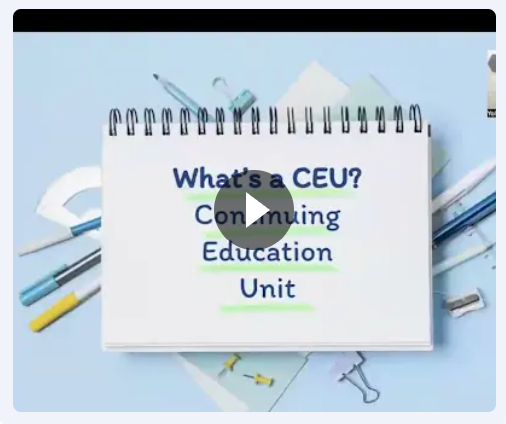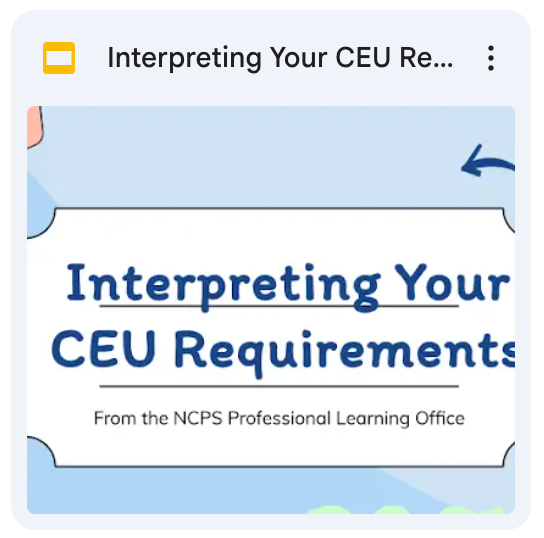Employee CEU History
Looking Up Your CEU Report
Current NCPS educators can look up their CEU report by logging into Timekeeper. You must be on the district network/server to access your report. (Please note that HRMS is no longer being used to track CEUs. CEUs are now being updated and tracked in LINQ). A screenshot indicating how to find this link is below:
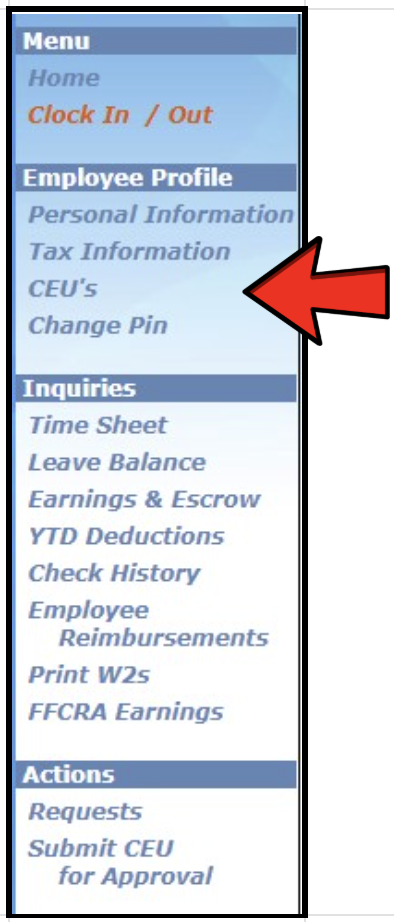
Important Notices
Credits for district trainings are input by staff members in the professional learning and human resources departments. After completion of a workshop or activity, it can take up to a month for data to be recorded.
If an employee has questions regarding a renewal report and CEU credits, contact Yolanda Wiggins, Director of Professional Learning (ydwiggins@ncpschools.net). If an employee has questions regarding licensure, contact Britney Stewart, HR Specialist (brstewart@ncpschools.net).
Updated: April 10, 2025