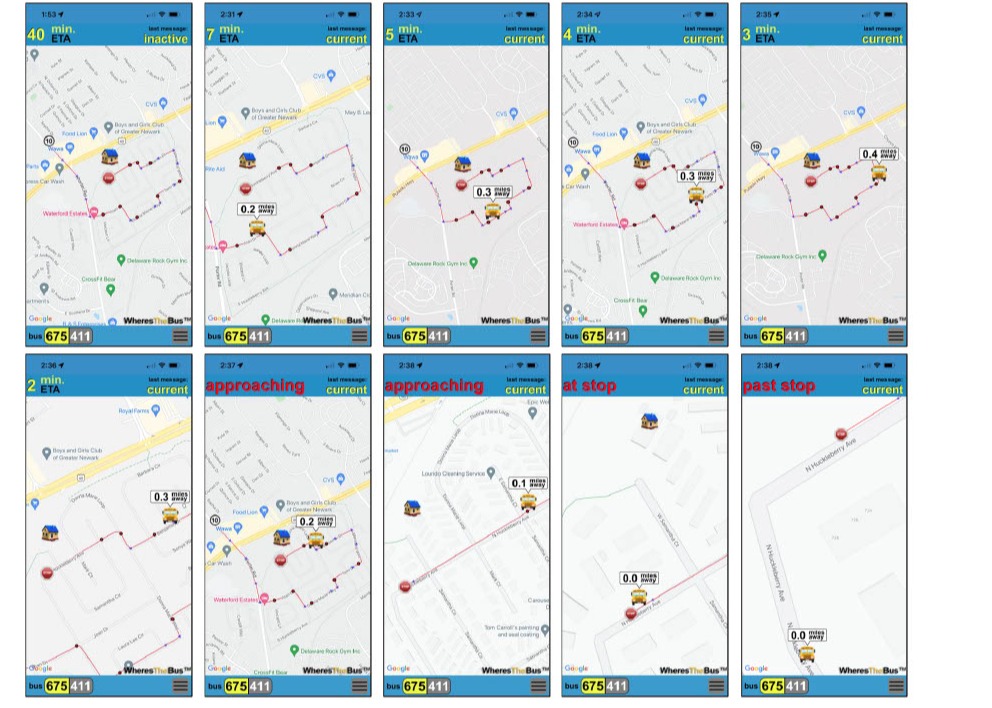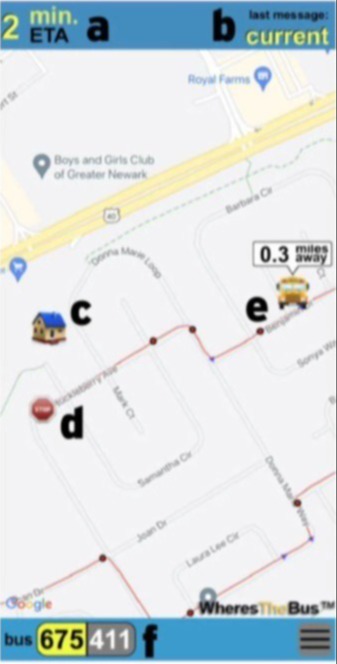How to Use the App
How to Create an Account

The WheresTheBus app is free to Nash County Public Schools households, simple, and takes less than 5 minutes to set up.
To sign up:
1. Download the WheresTheBus TM app from the App Store (iOS / Apple) or Google Play Store (Android) or visit www.WheresTheBus.com
2. You will be prompted to create an account.
3. Select Nash County Public Schools from the dropdown menu and provide your student’s information.
Parents are allowed to create an account only if they can validate their student information. Parents are prompted to enter their student's birth date and student ID #. If the information entered does not match the student data on file, the parent will NOT be able to create an account.
4. Once your student’s information is verified, you will create an account.
5. Log in to the app and access real-time bus information for your student(s).
Examples: Time Sequence Screenshots